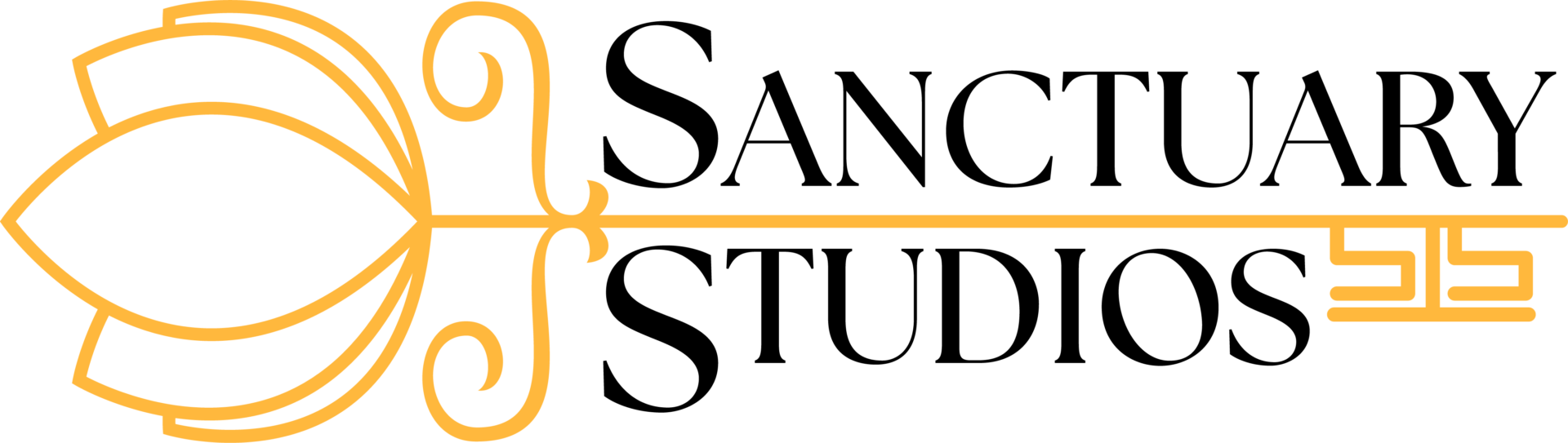How to book
Step 1. Select your booking type below (weekday or weekend) by toggling the switch and clicking the corresponding book now button.
Step 2. Select how many hours you would like to book. The minimum is 1 hour. Setup and teardown time should be included in your rental time. Note: if you’re wanting to book a time starting at 30 minutes past the hour contact us directly.
Step 3. Select the date and start time for your booking.
Step 4. Review your booking request. By submitting your payment, you agree to our booking policy and privacy policy. In the event that you exceed your booking duration, you will be charged accordingly.
Step 5. An email confirmation will be sent to you after booking. About an hour before you’re appointment, you’ll receive a separate email containing your unique door codes.
Enjoy your time at Sanctuary Studios!